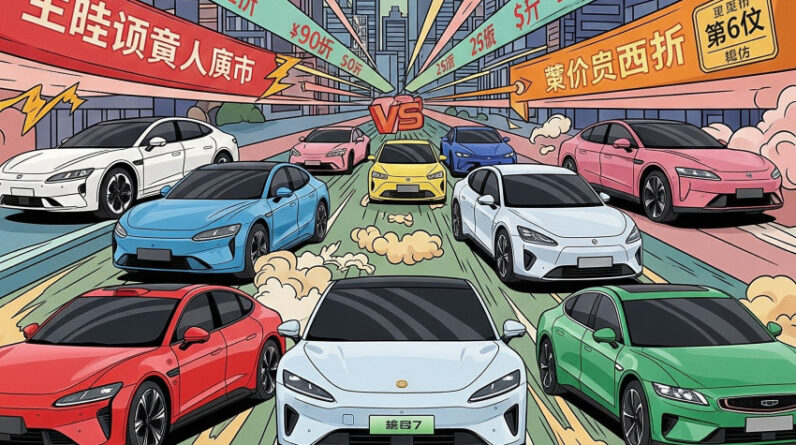loading…
Cara cetak barcode MyPertamina untuk membeli BBM subsidi penting dipahami. Foto: ist
1. Download dan Install Aplikasi MyPertamina
Jika belum punya, unduh aplikasi MyPertamina dari:
Play Store (Android): MyPertamina
App Store (iOS): MyPertamina
2. Registrasi Akun MyPertamina
Buka aplikasi MyPertamina.
Pilih Daftar, lalu masukkan:
Nomor HP yang aktif.
Email.
Kata sandi.
Setelah itu, verifikasi akun melalui kode OTP yang dikirim ke SMS atau email.
3. Daftar Kendaraan di Subsidi Tepat
Jika ingin membeli BBM subsidi, kendaraan harus terdaftar terlebih dahulu:
Kunjungi situs resmi: subsiditepat.mypertamina.id
Klik Daftar Sekarang.
Masukkan data kendaraan, seperti:
Plat nomor.
Jenis kendaraan.
Foto STNK.
Foto kendaraan.
Setelah pendaftaran, Anda akan mendapatkan QR Code Subsidi Tepat yang bisa dipakai untuk transaksi.
4. Cara Cetak Barcode (QR Code) MyPertamina
Setelah akun terdaftar, barcode atau QR Code bisa dicetak melalui dua cara:
Cara 1: Melalui Website Subsidi Tepat
Buka subsiditepat.mypertamina.id.
Login dengan akun yang sudah terdaftar.
Masuk ke Menu Profil → Lihat QR Code.
Unduh dan cetak barcode agar bisa digunakan tanpa aplikasi.
Cara 2: Melalui Aplikasi MyPertamina
Buka aplikasi MyPertamina.
Pilih Menu QR Code di bagian bawah.
QR Code akan muncul dan bisa langsung digunakan untuk transaksi.
5. Cara Menggunakan Barcode untuk Beli BBM
Saat membeli Pertalite atau Solar di SPBU:
Tunjukkan barcode (di HP atau yang sudah dicetak) kepada petugas SPBU.
Petugas akan memindai barcode.
Lakukan pembayaran seperti biasa (tunai, kartu, atau e-wallet).
BBM akan diisi sesuai jumlah yang dibeli.
Keuntungan Menggunakan QR Code MyPertamina
– Bisa beli BBM subsidi tanpa ribet.
– Tidak perlu bawa HP jika sudah mencetak QR Code.
– Terhindar dari antrean panjang di beberapa SPBU.
Jika mengalami kendala saat registrasi atau cetak QR Code, bisa hubungi Call Center Pertamina 135 atau mendatangi SPBU terdekat yang melayanipendaftaran.
(dan)